Explore World
Explore world is a powerful editor that can advance your in game world. If you click on a country it will show you a nation profile, states, and cities. So let's go over everything in this editor! The screen below is the very first screen you will see when you click on Explore World.

If you click on a country, like the United States, on the left hand side of the screen you will see:
- The Nations Profile that gives info on:
- the population
- Country Capital
- Number of second nationalities
- Quality of baseball program
- Number of leagues
- Number of teams
- Active professional players
The next box in the lower left will give a list of all of the states within the country. The right panel shows each state, the states Capital city, population, and other information.

On the top border of the right panel, you will see buttons:

- Show all Cities
- Filter cities by name
- Show city on map (grayed out until you click on a city)
- Edit City (grayed out until you click on a city)
- Add city (Allows you to add a city to your game)
- Edit State
- Add State
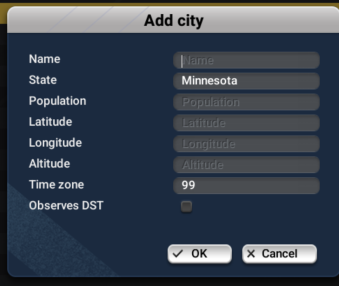
Add City
When you click on Add city, a popup box will come up allowing you to add in the city name, population, Latitude, longitude, altitude, time zone, and if the state observes Day Light Savings.
Nation Editor
The Nation editor will allow you to edit the nation you picked on the Explore World page..
