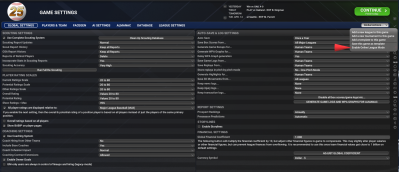OOTP Baseball:OOTP Online Leagues/Setting up an Online League
By default, all games are created with online mode disabled. You cannot turn on the online option until after the game creation process is done. To start an online league, the commissioner must take several steps:
Note: If you are going to be a GM, but not the commissioner, in an online league, you don't need to do any of this setup. Just wait until your commissioner is ready to provide a league file, and then download it.
- Create and start a new game, just as you would if you were going to play it solo.
- Create manager identities for each of your human managers, and assign them to teams.
- Navigate to OOTP Menu | Game Settings page. On the Game Settings | Global Settings page select the Global Actions drop-down in the top right corner. On the dropdown select the option entitled, Enable Online League Mode.
Once you select the Enable Online League Mode option, the Online League Tab will become available.