Online League Functions
This is the approved revision of this page, as well as being the most recent.
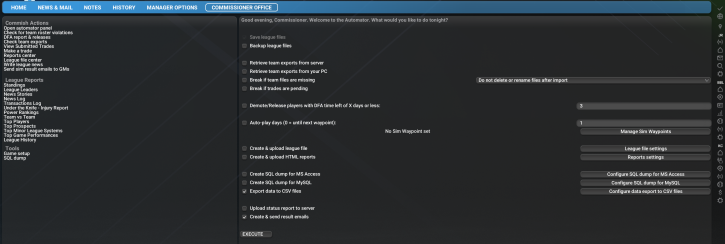
| Options | Description |
|---|---|
| Open Automator Panel | That is the page shown above. You can back up your league, get exports from the server, your PC, make it break if files are missing, break if trades are pending, demote/release DFA players with time left of X days or less, auto-play days, create & upload league file, create & upload HTML reports, create SQL dump, export data to CSV file (Needed for Stats+), upload status report to server, and Create & send emails. (Options mainly used on this page are creating the CSV files and sending emails) |
| Check for team roster violations | This will show you teams with roster violations like players too old for certain leagues, players still on the IL that should have been removed, and if active roster is not complete. |
| DFA reports & Releases | This will give you a complete list of all teams that have DFA's and how long they have left. A nice tool to see if any DFA's will hamper your current sim and gives you options to fix the issue. |
| Check Team Exports | This location is the best place to run and import your team exports into your OOTP league. Yes it can be done in the automator panel but this location gives you the ability to only run this. |
| View Submitted Trades | This will take you to the trade page and show you any trades that have been completed by your GM's and give you the opportunity to allow the trade or deny the trade. |
| Make a Trade | This is if you do all trades by hand. It will take you to the trades page so that you can create trades that your GM's may have completed on Discord or Slack and allows you fast access to setup the trade by hand. |
| Reports Center | Allows you to choose which reports you can't to create for your current sim to export for your GM's to download. |
| League File Center | This is where you can create your files for your complete sim, create an archive, upload it via FTP to which every FPT or 3rd party provider you use. Very easy to use, just put your mouse on step 1, allow that to complete, then move to step 2, and then step 3. |
| Write League News | If you like to write news for your league this is the place where you can go and edit and write stories yourself before you upload that news to the server! |
| Send Sim result emails to GM's | Click on this and it will give you and option on what start date and end date of the emails of sim info to send to your GM's. The option under automator panel is easier for this option at the same time you create your CSV. |
