Finalize Your Game Settings
Whew! Depending on how complicated you want things to be, setting up your game can be an awfully complex process. Once you've set up everything for your game, click on the Start Game button to set the wheels in motion!
Once you click Start Game, OOTP will process all of your settings and create the game itself. Unless you created your game using the League Creation Wizard, the next thing you will be presented with is the Create Your Manager Profile screen, where you will define your manager's name, age, gender. You will select the team you would like to manage, choose what role you want to be in for the team you choose. Either GM, Manager, or BOTH GM and Manager. You can also choose if you want to play in Commissioner Mode and protect your career by choosing that you cannot be fired!
Once you click start game here you will be taken to your teams home screen and you can start playing your game!
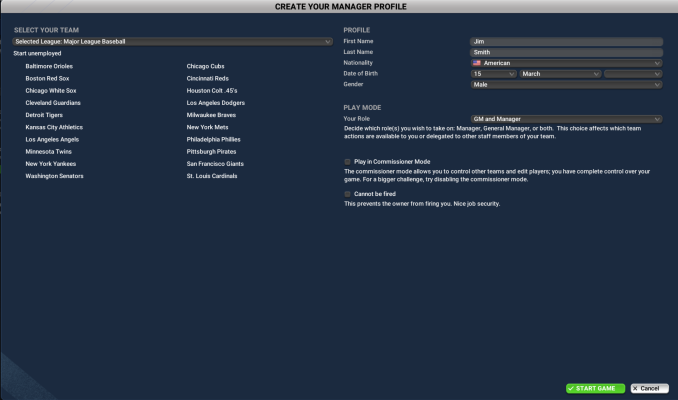
See also OOTP Baseball:Important Game Concepts/The Human Manager Model
