OOTP Baseball:Customizing OOTP/Creating Custom Facegens
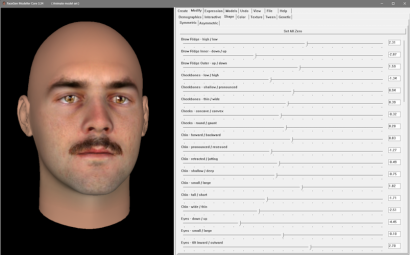
OOTP ships with facegens for players under the Major League Baseball Player Association and other select licenses. Additional facegens can be created by the user for other players, past or present. Facegens are created with software from Singular Inversions (https://facegen.com/). The facegens in the game are made with the "FaceGen Modeller Core" version of the software but users wishing to create their own facegens should start with the free demo version of the software. The demo will create a facegen with a watermark atop its head, but in OOTP that watermark is unseen as it is under the cap of the player. With practice and patience, the full range of adjustable sliders can be mastered to create facegens for any player, manager, coach, or owner you like - including yourself!
Naming Conventions
When looking to assign a facegen to a player, the game looks first to the Historical Minors ID, then the Historical ID and then First_Last name. So, for Paul Skenes, for example, it is looking for "skenes000pau.fg" and, if not found, it will select any file called "skenepa01.fg" and then any file called "Paul_Skenes.fg". For real players, always use the priority Historical Minor League ID. For managers, coaches, and owners use the "First_Last.fg" naming convention. Retired players that become coaches shed their Historical Minor League ID, so the player Dave Roberts doesn't look like the manager Dave Roberts.
Where to Put the .fg Files
The game looks to the fg_files folder when looking for a facegen file. To locate this folder, go to Settings on the Start Screen. Then, at the pop-up window, select the Troubleshooting tab. From there select "Open folder containing customizable data". The fg_files folder will be in there. When placed in this folder, the facegens cannot be in a subfolder. They all must be in the fg_files folder itself.
Available Mods
The current community effort for player facegens can be found in the Complete Universe Facegen Pack 2.0 thread on the official forum: https://forums.ootpdevelopments.com/showthread.php?t=352945 . The mod is also available through the OOTP Steam Workshop.
Updating In-game Facegens After Adding New Files to the fg_files Folder
OOTP creates a facegen for a player the first time it loads the player (and so has need to generate one). Thereafter it is saved in a cache file under the league save folder. To refresh a particular player, go to the Player Editor and halfway down the lefthand side, there will be an option for "Picture functions", which, when clicked, provides a drop-down menu. Select "auto-reload picture" and the new file should load.
If you wish to clear all the cached facegens in a particular save to force the game to recheck all the files in the fg_files folder, go to the saved games folder (go to Settings from the Start Screen, at the pop-up pick troubleshooting, open saved games folder). Once you open the .lg folder, go to news, html, images, profile pictures. You will see the cached facegen .png files there for that save. Select all and then unselect the “default_profile_picture” (to keep it) and delete those cached facegen .png files. Thereafter, the game will create new facegens as if it were its first time visiting that player's profile.
