Player Development Lab
The Player Development Lab (Also known as Practice Facility in Historical Games). provides the ability to influence the development of a limited selection of players. Development programs can be assigned during the off-season with each program targeting a specific set of player skills
Find out more information about the lab here, in the developer's guide to the program. (Also check out Player Development Sliders)
Development Lab Settings

Development Lab settings can be found under Game > Game Settings > Players & Teams in the Player Development Settings section.
- Disable Player Development Lab - Disables the Development Lab.
- Development Lab Size - Changes the number of player slots available, ranging from 1 to 20. By default 8 players can be assigned.
- Display Lab Specific Ratings Changes in Completion Email - Enables the display of rating changes in the program completion emails. Examples of the information sent in the emails:
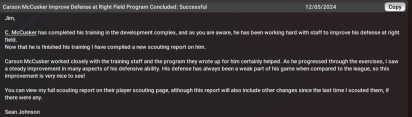

The rating changes displayed in the completion emails depend on the rating scale in use.
Using the Development Lab
The Development Lab can be found from the Team Menu under Player Development.
The development lab facility is open during the offseason and preseason, and includes weight rooms, batting cages, bullpens, training equipment, and more. While this facility is open you can send players here, where they will follow a training program designed to improve a specific part of their game.
Programs take different amounts of time to complete. There are short programs (4 to 5 weeks) and long programs (4 to 5 months).
The time allotted to the short and long program lengths will adjust to the amount of time between seasons (the offseason). A short schedule with more offseason time will increase program lengths (ex: 5 to 6 weeks or 5 to 6 months) and a long season with a shorter offseason will decrease program lengths. A player should be able to complete "3 short programs" or "1 long program and 1 short program" in an offseason.
Assigning a Player to a Development Program
To assign a player to a development program simply drag a player from the left side to the right side and select the program for the player. The available programs are listed below.
Notes
- Some programs may not always be available to all players. Ex: a player may already be at the maximum level and cannot improve further
- Injured players may not be able to participate in development programs.
List of Development Programs
Development programs are split between common programs, pitcher specific programs, and batter specific programs. Programs have varying difficulty levels (Easy, Medium, Hard, and Very Hard). The difficulty impacts program length and likelihood of success.
Common Programs:
Common programs are available to both pitchers and position players.
| Improve Defense | |||||
|---|---|---|---|---|---|
| Player Position | Difficulty | Length | Successful Result | Outstanding Result | Notes |
| Pitcher | Easy | Hold, Infield Arm, Infield Range, Infield Error, and Turn Double Play | |||
| Catcher | Hard | Catcher Arm, Blocking, and Framing | |||
| 1B | Easy | Infield Arm, Infield Range, Infield Error, and Turn Double Play | |||
| 2B & 3B | Medium | Infield Arm, Infield Range, Infield Error, and Turn Double Play | |||
| SS | Hard | Infield Arm, Infield Range, Infield Error, and Turn Double Play | |||
| LF & RF | Easy | Outfield Arm, Outfield Range, Outfield Error | |||
| CF | Hard | Outfield Arm, Outfield Range, Outfield Error | |||
| Miscellaneous | |||||
|---|---|---|---|---|---|
| Program Name | Difficulty | Length | Successful Result | Outstanding Result | Notes |
| Bunting Drills | Easy | Sacrifice Bunt and Bunt for Hit | |||
| Strength and Conditioning | Hard | Durability | Pitcher: chance of velocity boost
Batter: chance of small potential power rating boost |
Only available if internal ratings thresholds are met. (All 4 injury proneness ratings above 20).
Result will not specify specific area of improvement, only general durability. | |
Pitcher Specific Programs:
| Program Name | Difficulty | Length | Successful Result | Outstanding Result | Notes |
|---|---|---|---|---|---|
| Secondary Pitch Improvement | Easy | Highest rated secondary pitch (non-fastball) will be slightly improved | Has no effect on fastball | ||
| Improve Control | Medium | Control | Control & Potential Control | Poor result may decrease rating | |
| Increase Pitch Movement | Medium | Movement | Movement & Potential Movement | ||
| Improve Pitch Arsenal | Hard | Improves all pitches under an internal rating of 375 (including the fastball) | Program not available if all pitches are above the threshold | ||
| Increase Velocity | Hard | Improves Velocity if velocity is below 99-101 Mph | Program not available if velocity is above 99-101 Mph | ||
| Endurance Training | Hard | Stamina | |||
| Add Pitch to Arsenal | Very Hard | Adds a new pitch, selected randomly | |||
Batter Specific Programs:
| Program Name | Difficulty | Length | Successful Result | Outstanding Result | Notes |
|---|---|---|---|---|---|
| Baserunning Fundamentals | Very Easy | Baserunning | |||
| Base-stealing Technique | Very Easy | Stealing Ability and Aggressiveness | |||
| Running Mechanics | Medium | Running Speed | |||
| Plate Discipline | Medium | Eye | Eye & Potential Eye | ||
| Gap Power | Medium | Gap Power | Gap Power & Gap Power Potential | ||
| Quality of Contact | Hard | BABIP | BABIP & Potential BABIP | ||
| Two-strike Approach | Hard | Avoid K's | Avoid K's & Potential Avoid K's | ||
| Generate Batspeed | Hard | Power | Power & Potential Power | ||
Development Outcomes
Programs have four possible outcomes: Poor, No Improvement, Successful, and Outstanding.
- Poor results may produce a negative outcome (decrease in ratings) in some, but not all programs.
- No Improvement produces no change in rating(s)
- Successful results produce an increase in rating(s)
- Outstanding results produce an increase in potential rating(s) in addition to current rating(s) and can sometimes produce a bonus improvement.
On program completion the results for each player will be emailed to the general manager. These results may not be directly visible or obvious when viewing player ratings or scouting reports. Changes occur to internal ratings (available in the player editor). Depending on the rating scale in use they may not always result in a change to the displayed ratings. The scouting system will also impact the visibility of a ratings change.
Tips and Tricks
Having coaches with good development traits, players with positive personalities and good morale could possibly give a slight bonus at getting better outcomes. Making sure your development budget has enough money can also help with the development lab outcome.
