Batting Ratings Tab

Most of the offensive ratings have slots for versus left-handed pitchers, versus right-handed pitchers, and potential. The standard ratings you see on the Player Profile are an average of the player's ratings against left and right. Most of the offensive ratings are pretty self-explanatory, if you understand the Baseball Ratings model.
The few items in here that need further explanation are below:
| Option | Description |
| BABIP / Avoid K's / Contact | Hitters are rated for their Contact ability, but this is one rating that cannot be directly edited. Contact is actually calculated based on two other ratings: BABIP ("batting average on balls in play,"), and Avoid K's. So, to adjust your player's Contact rating, you must adjust BABIP and Avoid K's. |
| Gap | Having the tendency to hit doubles and triples to left-center field and/or right-center field, rather than shoot balls down the lines |
| Power | Power directly affects the number of home runs a player hits. Home Run Power, however, has no direct effect on the likelihood that a player will make contact. |
| Eye | Eye is a measure of how well a player assesses incoming pitches and determines whether they will be balls or strikes. Eye directly affects the number of times a player walks. However, Eye has no direct effect on the likelihood that a player will make contact, or strike out. |
| Getting HBP | How often the player gets hit by pitches, per 550 at-bats. Note that this value is not on a 1-550 scale! |
| Triple Ratio | How often a player might hit a triple over just being a double. |
Resulting Stats Section
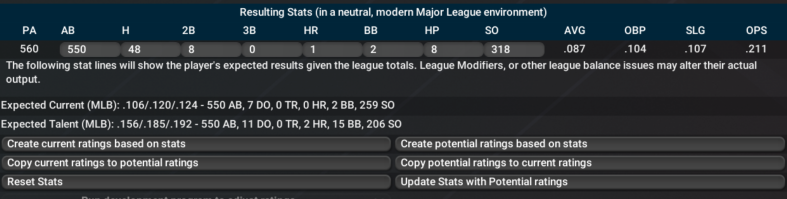
In here you can fine tune your batter. Say you have Cal Ripken Jr as your player. You would like to see him play more to his real life stats but you do not think OOTP has the right kind of ratings for his batting profile. Maybe you want to make Cal hit more like 1991 Cal over hitting like 1988 Cal. You can look up his stats and plug them into the top line. Find his AB 650, Hits 210, 2b 46, 3b 5, HR 34, BB 53, HBP 5, and SO 46.
Once you have this numbers in, you can then click on these buttons to change the ratings of the player.
| Option | Description |
|---|---|
| Create Current Ratings based on stats | This will pull from there stats you input in the line above and set the players current ratings to reflect these numbers. |
| Create Potential Ratings based on stats | This will pull from there stats you input in the line above and set the players potential ratings to reflect these numbers. |
| Copy current ratings to potential ratings | Just what is says, it will take the current ratings and copy them as the potential ratings of the player. |
| Copy potential ratings to current ratings | This does the opposite of the function above. It will take your potential ratings and copy them to the current ratings. |
Run development program to adjust ratings
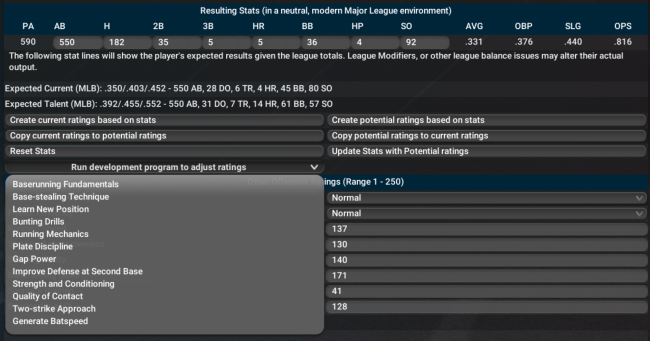
New in OOTP 25 is the addition of being able to run the development lab on a player through the player editor. You MUST be able to use Commissioner mode, so you can not use this while playing a challenge mode game. Just like with the real development lab, running this still has a fail rate just like running it in the Development Lab, you just do not have to wait to see the results. Each program is listed from easiest to hardest to complete.
Defensive Ratings Editor
The Defensive Ratings section on the top right allows you to set the player's defensive and position ratings. Remember to hit Enter after editing any text fields! Unless otherwise noted, ratings are on a 1-250 scale, where 1-200 represents the normal range of skill. These values are then converted to whatever rating scale you use in game. For example, a 200 will become an 80 on a 20-80 scale, or a 100 on a 1-100 scale. Ratings of 201-250 are considered "beyond the norm," and will either result in a maximum rating, or a rating of above the maximum, if you have set the Show Ratings>Max option to "Yes" in the Global Setup page. (The default is "No").
Most of the defensive ratings are pretty self-explanatory, if you understand the Baseball Ratings model. The few items in here that need further explanation are below:
Position Experience - The different position ratings are on a 1-200 scale for the amount of experience the player has at that position. This allows you to set the overall position rating for a player at each position. The right column shows you what the position rating will be based on the amount of experience you have given them. These will change based on the defensive ratings above, too. For example, a third baseman with 100 experience and a 250 Infield Range will have a much better overall position rating than the same third baseman with a 10 Infield Range.
