OOTP Baseball:Screens and Menus/Team Menu/Scouting/Task List: Difference between revisions
Created page with "{{DISPLAYTITLE:{{SUBPAGENAME}}}}" |
No edit summary |
||
| Line 1: | Line 1: | ||
{{DISPLAYTITLE:{{SUBPAGENAME}}}} | {{DISPLAYTITLE:{{SUBPAGENAME}}}}The '''Scouting Task List''' shows a detailed list of of the current players your scout has been tasked to scout: | ||
[[File:Scouting task list.jpg|center|frameless|700x700px]] | |||
On this page you can change the order of who you want scouted. Hover over the number and your mouse politer will change to a cross-arrow. Hold down on the left click and you can move the order up and down. The page also lists the name of the player being scouted, the team they are on, and how long it could take to scout them. The last section is another way of moving the scouting target up and down the list or deleting the task all together by clicking on delete. | |||
Latest revision as of 23:45, 18 September 2024
The Scouting Task List shows a detailed list of of the current players your scout has been tasked to scout:
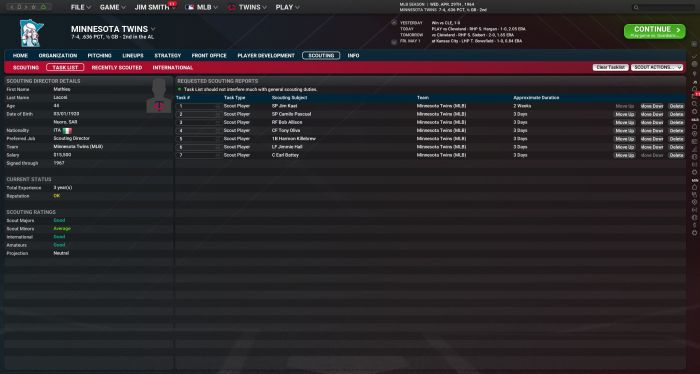
On this page you can change the order of who you want scouted. Hover over the number and your mouse politer will change to a cross-arrow. Hold down on the left click and you can move the order up and down. The page also lists the name of the player being scouted, the team they are on, and how long it could take to scout them. The last section is another way of moving the scouting target up and down the list or deleting the task all together by clicking on delete.
