OOTP Baseball:Screens and Menus/Player Profile/Fielding Stats: Difference between revisions
No edit summary |
No edit summary |
||
| Line 7: | Line 7: | ||
The following pages are accessible from the Fielding Stats area: | The following pages are accessible from the Fielding Stats area: | ||
==== Fielding Stats (Current Year) ==== | |||
'''Statistics''' | |||
The right side of the screen lists the player's fielding statistics for the current year. This screen is somewhat different from the batting and pitching stats pages, in that there can be more than one row of data per year for the player. For each game that a player plays at a given position, a new row is generated. For example, if Joe Smith played 2B, SS, and 3B at various times during the 2008 season, there would be three rows of data for 2008 for Joe Smith. See the Glossary for definitions of the various different statistics. | |||
This screen also includes one drop-down to help further sort the data. | |||
'''League Scope Drop-down''' | |||
The '''League Scope''' drop-down allows you to choose which leagues are included in the displayed statistics. You can view a total of all league levels combined, or you can choose from the drop-down to specify a single league level to view. | |||
==== Career Fielding Stats ==== | |||
The '''Career Fielding Stats''' sub-screen is essentially the same as the current year page, but includes player's fielding statistics for his entire career: | |||
The '''View''' menu allows you to customize which stats are displayed by switching between Basic and Expanded stats views. | The '''View''' menu allows you to customize which stats are displayed by switching between Basic and Expanded stats views. | ||
Latest revision as of 20:02, 27 October 2024
The Fielding Stats area has several sub-screens full of great statistical information specific to fielding. You can access this area in several ways:
- Click on any player name on any standard gamescreen(anyscreenthat isn't a HTML report), then click on the Fielding Stats tab
- Right-click on any player name and select Open Player Profile, then click on the Fielding Stats tab
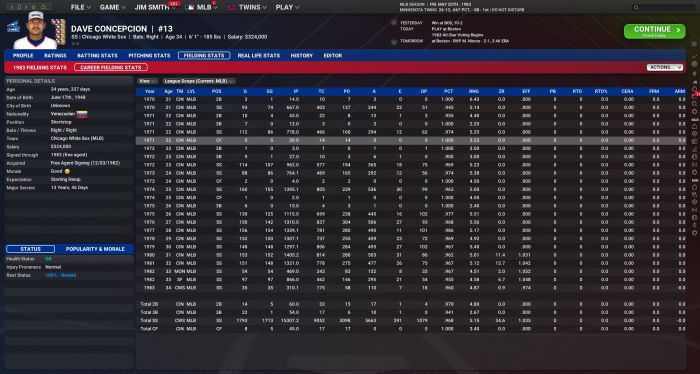
The following pages are accessible from the Fielding Stats area:
Fielding Stats (Current Year)
Statistics
The right side of the screen lists the player's fielding statistics for the current year. This screen is somewhat different from the batting and pitching stats pages, in that there can be more than one row of data per year for the player. For each game that a player plays at a given position, a new row is generated. For example, if Joe Smith played 2B, SS, and 3B at various times during the 2008 season, there would be three rows of data for 2008 for Joe Smith. See the Glossary for definitions of the various different statistics.
This screen also includes one drop-down to help further sort the data.
League Scope Drop-down
The League Scope drop-down allows you to choose which leagues are included in the displayed statistics. You can view a total of all league levels combined, or you can choose from the drop-down to specify a single league level to view.
Career Fielding Stats
The Career Fielding Stats sub-screen is essentially the same as the current year page, but includes player's fielding statistics for his entire career:
The View menu allows you to customize which stats are displayed by switching between Basic and Expanded stats views.
