OOTP Baseball:Screens and Menus/League Menu/Transactions/Personnel: Difference between revisions
Created page with "{{DISPLAYTITLE:{{SUBPAGENAME}}}}The '''Personnel''' screen is where general managers come to look for new personnel to round out their team's staff: center|frameless|657x657px This screen shows currently available personnel of all types: coaches, scouts, and team trainers. On this screen, you can take advantage of OOTP's Views, Filters, and Common Drop-Downs. Review those sections to get a better understanding of how to manipulate the data on thi..." |
No edit summary |
||
| (One intermediate revision by one other user not shown) | |||
| Line 4: | Line 4: | ||
This screen shows currently available personnel of all types: coaches, scouts, and team trainers. On this screen, you can take advantage of OOTP's Views, Filters, and Common Drop-Downs. Review those sections to get a better understanding of how to manipulate the data on this screen to suit your needs. | This screen shows currently available personnel of all types: coaches, scouts, and team trainers. On this screen, you can take advantage of OOTP's Views, Filters, and Common Drop-Downs. Review those sections to get a better understanding of how to manipulate the data on this screen to suit your needs. | ||
[[OOTP Baseball:Screens and Menus/League Menu/Transactions/Personnel/Pending Offers|Pending Offers]] | |||
See Coaches and Personnel for more information on team personnel. | See Coaches and Personnel for more information on team personnel. | ||
===== Commissioner Options ===== | ===== Commissioner Options ===== | ||
Commissioners can also use the '''Create Fictional...''' action menu in the lower right to create fictional personnel of any type. | Commissioners can also use the '''Create Fictional...''' action menu in the lower right to [[OOTP Baseball:Important Game Concepts/Tools, Functions, and Editors/Commissioner Functions#Creating Fictional Players|create fictional personnel]] of any type. | ||
Latest revision as of 14:51, 10 October 2024
The Personnel screen is where general managers come to look for new personnel to round out their team's staff:
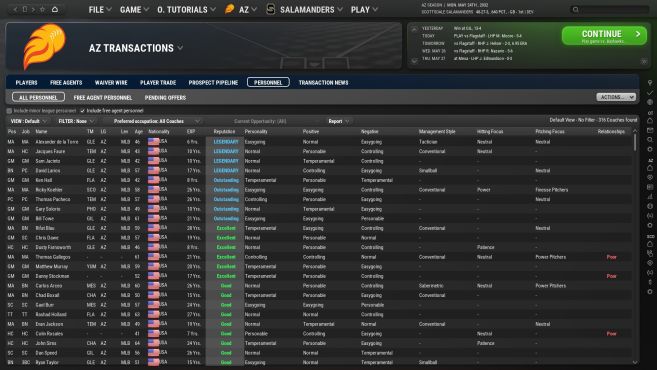
This screen shows currently available personnel of all types: coaches, scouts, and team trainers. On this screen, you can take advantage of OOTP's Views, Filters, and Common Drop-Downs. Review those sections to get a better understanding of how to manipulate the data on this screen to suit your needs.
See Coaches and Personnel for more information on team personnel.
Commissioner Options
Commissioners can also use the Create Fictional... action menu in the lower right to create fictional personnel of any type.
