OOTP Baseball:Important Game Concepts/Tools, Functions, and Editors/In-Game Editors/Player Editor/Bio Tab: Difference between revisions
No edit summary |
No edit summary |
||
| Line 1: | Line 1: | ||
{{DISPLAYTITLE:{{SUBPAGENAME}}}}[[File:Bio Tab.jpg|center|frameless|589x589px]] | |||
[[File:Bio Tab.jpg|center|frameless|589x589px]] | |||
===== Let's start with the Bio Tab: ===== | ===== Let's start with the Bio Tab: ===== | ||
Latest revision as of 05:15, 9 September 2024
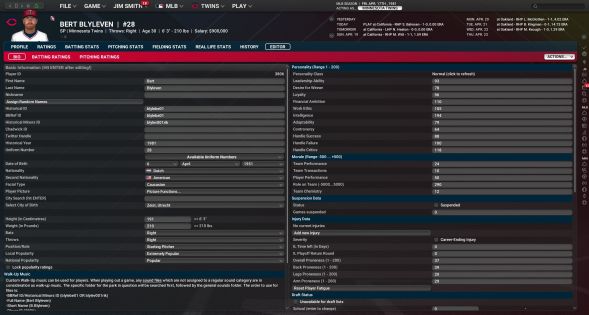
Let's start with the Bio Tab:
- Player ID - OOTP's unique internal identifier for a player. This isn't shown in-game, but can be valuable to know. For example, if you generate a fictional face for a player, the file will be called "player_#.png," with the # being his player ID. This ID can also be used in third party software for online league drafts to set up draft lists.
- A players name
You can change players first name, last name, and even add a nickname. You can also click on the button called "Assign Random Name" to give your person a totally random name. If you change a players name you MUST make sure you hit enter for that new name to take effect!
- Historical ID - This is usually the same as the BBRef ID
- BBRef ID - This is the baseball reference ID of the player. This ID can be found at https://www.baseball-reference.com/. For a player like Bert Blyleven it will be a part of the actually BBRef URL as noted in this URL https://www.baseball-reference.com/players/b/blylebe01.shtml It is the blylebe01 (UPTO the first 5 letters of last name, first 2 letters of first name and then 01) If it is Babe Ruth then it would be ruthba01. Some players like Randy Johnson (Big Unit) will be different as 4 other players in baseball history were named Randy Johnson so hit BBRef is johnsra05. This ID is very important to learn how to use as it is also how you import historical players into your game.
- Historical Minors ID - This is also a Baseball Reference number. To find this number, while looking at a player on baseball reference, click on the tab that says Winter & Minor LG Stats and this ID will be at the very end of the URL.
- Chadwick ID - This is part of the https://www.chadwick-bureau.com/ and you can find this ID by downloading the player database.
- Twitter Handle - Now known as X, this is the players handle on that social media platform.
- Historical year - This will be the year used when the game is running recalc data.
- Uniform Number - Here you can change a players uniform number. You can use the drop down list will show you available numbers open on your team. "Available Uniform Numbers" button below the number.
- Date of Birth - Player's birth date. Changing this changes the player's age. This by itself will not change the player's ratings, but it will affect the player.
- Nationality - Player's nationality.
- Second Nationality - If a player has dual citizenship.
- Facial Type - This is the player's facial type. This is only used for generating fictional faces. If you use photos, or if you like your current player face, do not change this value. Facial Type is not intended to be an accurate representation of the player's actual ethnicity, and so is not displayed on the Player Profile. If you change this, a new picture will be generated for the player immediately.
- Player Picture - This drop down menu allows you to regenerate same picture, make a new fictional picture, import a Facegn picture, import a real photo file, auto-reload picture, set beard style, set hair color, set beard color, set facial type, set eye color, and open baseball cards which can allow you to make a baseball card.
- City Search (hit ENTER) - The City Search allows you to narrow down your player's birth place. Rather than picking from a giant drop-down list, you can type the city name and hit Enter. Then, the Select City of Birth field below will only contain city names matching what you typed. For example, if you want the player to be from Springfield, Massachusetts, you can type in "Springfield," and then hit Enter. The drop-down will now only contain cities named Springfield, and you can choose the correct one. This is not a very powerful search. Only exact matches are found. So, you cannot, for example, type "Spring" and find cities named "Springfield."
- Select City of Birth - Select the player's city of birth. This value does impact the game in the area of contract negotiations, as players are often more likely to prefer teams that are closer to home, which in OOTP is defined as the place of birth.
- Height (in CM) - Player height. Height has an impact on players that play 1st base, taller players will play 1st base better than shorter players, it does factor into body mass, which affects fictional faces. (Players with higher BMI get "fatter" faces.)
- Weight (In pounds) - Player weight. Weight can cause older players to regress faster if they are overweight. it does factor into body mass, which affects fictional faces. (Players with higher BMI get "fatter" faces.)
- Bats - The handedness of the hitter.
- Throws - Which hand the player throws with.
- Position/Role - The player's assigned position/role.
- Local Popularity - The player's local popularity rating
- Nationality Popularity - The player's national popularity rating
- Lock Popularity Ratings - Checking this box prevents the game from changing this player's popularity ratings
- Walk-up Music - If you have walk-up music set for this player it will be shown here.
- Wear High Socks in-game - This is for the 3D games. Will the player wear high socks? Check this option so they do.
- Bat Color - Use the drop down menu to choose Random, Light Tan, Black Tan, Red, or Brown.
- Shoe Color - Use drop down menu to choose from Random, White, Black, Red, Blue, Team Color, Team Alternative Color.
- Team Information, Select New Team - This section will allow you to choose a team where to move this player. First choose the league and then choose the team.
Personality Ratings
Personality Class - This will show what personality class a player is like Leader, Captain, Spark-Plug, Prankster, Disruptive, Outspoken, Selfish, or Unmotivated. If you change any of the numbers below, click on (Click to refresh) and if the player meets a qualification for one of the classes it will be updated.
See Player Personalities for more info.
Morale
See Player Morale for more info.
Suspension and Injury Data
The Suspension and Injury Data sections allow you to add, edit, or remove suspensions or injuries from the player. Remember to hit Enter after editing any text fields!
| Option | Description |
| Suspension Status | Check this box to suspend the player |
| Games suspended | The number of games for which the player is suspended |
| Injury time left (in days) | The number of days that the player will remain injured. The severity is defined by the options below. |
| Diagnosis | The nature of the injury |
| Severity | Check the Career-Ending Injury box if this injury should be career-ending |
| IL Time left (in Days) | The number of days remaining in the player's disabled list assignment (if any) |
| DtD-Injury Effect % | If set to anything other than 0, this makes the injury "day-to-day" and specifies the percentage of effectiveness lost. So, setting this to 30 means the player loses 30% efficiency for the duration of the injury. |
| Overall/Back/Leg/Arm Proneness | A 1-200 rating for how injury-prone this player is. A higher number means the player is more likely to get injured. |
See the Suspensions and Injury and Fatigue pages for more information.
Draft and Roster Status
The Draft List Status and Roster Status Data sections allow you to edit a player's roster status. Remember to hit Enter after editing any text fields!
| Option | Description |
| Unavailable for draft lists | Used primarily in online leagues, checking this indicates that this player has already been selected in a forum pre-draft, and the player will no longer display on draft lists, reducing the chance of any confusion about who has already been selected. Once the draft is complete, the setting will be removed automatically. See the Draft Listscreenfor more information. |
| Total Major League Service Days | The number of days of major league service time the player has accumulated. The value will be converted to years based on your league settings for # of days in a service year. |
| Total 40-Man Roster League Service Days | The number of days of time on a secondary roster the player has accumulated. The value will be converted to years based on your league settings for # of days in a service year. |
| Total pro service years | The number of years of overall professional service the player has. |
See the Service Time screen for more information.
Salary Data and Contract Extension
The Salary Data and Contract Extension sections allow you to give a player a contract or edit an existing contract. Remember to hit Enter after editing any text fields!
| Option | Description |
| Contract Type | Check this box to make the contract a major league contract. Otherwise, it is a minor league contract. |
| Contract Length (in years) | The number of years in the contract. Based on this value, more Salary in Year X boxes will appear below. |
| Current Year of Contract | Defines in which year of the contract the player currently is. |
| Salary in Year X | The player's salary for that year of the contract |
| Contract signed in year | Sets the year in which the contract was signed |
The Contract Extension fields behave in the same fashion. See the Player Contracts Overview for more information.
